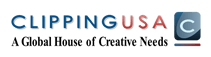Background Remove Service | Remove Background From Photo At Affordable Price
Hello everyone, what’s up? Many people are showing their interest in remove background . Are you also one of them? If you are, then most welcome to our site. Today we are going to know about Background Remove Service in details.
What is background removal service ? Why people are using this in many fields? Who should utilize this service? Even who should not use background remove technique? What benefit you can afford by taking this service?
You can get all of your answers here.
You can also learn the easiest way to remove background in Photoshop and GIMP.
Hence, let’s start without spending any more time.
WHY YOU SHOULD TRY CLIPPINGUSA ?
According to some research, appealing design is able to help someone to grow their business. ClippingUSA can help you at this point for giving your image a dazzling look. We always keep this in our mind.
As a result, our team never does any kind compromise with the image quality. You can judge us with a free trial right now. We are always at the top of the mountain, when it is about reliable and dedicated service partner. We always uphold the privacy of our customer.
Therefore, you should make a judgment about our standard by getting our 100% free trial service. You can submit two pictures at a time for free trial for delete background or other type of photo editing service like image manipulation, color correction, photo restoration etc
We are always ready 24 hours in a day and 7 days in a week. Basically, we answer back any quote within one hour. We can deliver 100 or more background remove image for a small amount. So, we prefer you to send us quote. For any kinds of information feel free to contact us
We are the safe, reliable and dedicated suppliers of your confidential images to satisfy you with an unbeatable quality and price.
Our working Period:
Our head office is situated at Silver Spring, Maryland in USA. Our production office is situated at Uttara, Dhaka in Bangladesh. Our service is delivered in all over the world. To match with your comfortable time from any parts of the world, we are working for 24 hours in a day.
Do you thinking about our off day? To give you the best experience we are always open. Yes, we are available in 7 days in week. You can contact us anytime. We have three shift working system. Each shift consists of 8 hours. That’s how we are maintaining 24 hours customer support.

What is Remove Background?
Allow me to inform you the definition first. In simple words, removing background is the procedure to erase, replace or change the background. Actually, it is a primary image editing service. We provide both transparent background service & white background service.
This service is done by creating an outline or closed vector path close near by the object. Then you can erase the object, replace the object and place it to any object that you expect. This procedure also called as ‘Deep etching’ or ‘Closed vector path’ too. The fact is it is involved with the separate of specific parts of an Image. That stays inside the outline of its original background.
Why we need to remove background?
When you are reading this article, this question can float outin your mind. So, I want to start by giving this answer. Let me explain briefly.
Most of us don’t have any clear idea about background remove. Before you use any technique, you should know about its advantages and disadvantages.Also one should have proper information about the technique that he is using. Is there any disadvantage available?
You should know all of the above mentioned fact. So, let’s know these facts about removing the background from a photo.
The most useful advantage that you get from remove background image is ‘Focus’. Yes, you have read it right. Removing the background of an image is so much important in order to get audience focus.
It is very essential in business field. Your customer should keep all their focus in your listed product. Background can be the resistance at this point. Let me make the fact more clear.
Don’t showcase your product with an ordinary background. Otherwise, viewer’s concentration can be distracted into your background.
Who knows they might feel disturbed and skip your product?I hope you can feel the importance.
So, removing the background is a mandatory thing to our photo. Then you can display your product on your desired background.
We honestly believe that our Background remove service will help your to increase your reach. Meanwhile, you are going to generate a lot of sales. Because, when you will get more reach, that means you are getting more viewers.
When you have the trick to grab their focus that means you are going to get more sales of your product.
Once you are able to grab the attention of the viewers, just see how your sales increase. It is a very effective and useful technique. This is the proven technique of increasing sales. That’s why it has high demand in Image Altering field.
Types of Background Removal Services
At this stage, you have known about the definition of background remove and the importance of it. Now you need to know about the category of removing background. Then it will be easier for you to choose which types of remove background service you should use.
According to the process and difficulties level ClippingUSA has classified the images into four main categories.
Let know about them specifically.
Basic type
This is the easiest way to remove the background. For doing this kind of stuff one needs to make the path selection rightly. The image that is containing a single solid object, the process of removing this kind of background is called as basic background remove.
The anchor points and curves that are used for this kind of operation are really low. Generally, egg, ball, plate, book, clock mobile etc. are the object of basic background remove.
Let’s jump to another one.
Medium type
This is a bit difficult from the previews category. That’s why CLIPPING USA has classified it as Medium Remove Background. There are more holes and curves used in that. The targeted object is little bit tricky to trace. But our professional expert team does it with perfection.
Our graphics designers zoom in the photo and make the selection task very carefully. They are very alert to the number of anchor point. CUSA indicate the fixed transparent holes even in electronic parts, shoes or bracelets. These objects are also the ideal example of Medium Background Removal.
Now guys we should move to the next category.
Complex type
So, now we are going to learn about complex background remove. This is more difficult from the upper two. This type of Photoshop background remove process will introduce you with the combination of various vector paths. You will find lots of complex shape and design in this type of remove background from image category.
One needs to work a well amount of time to do this process brilliantly. Because, you can’t expect that this kinds of object is going to be solid. Lots of edges will be available for you to make your life tougher. You need to deal with these edges at your level best.
The overall performance should be cool, accurate and smooth. Awell number of paths and anchor points are available, when it is about advance background remove.
Multiple Paths:
This is the last category of background remove. ClippingUSA has named it as Multiple Paths. This is also popular as the name of ‘Color path’. This technique proves to be very effective for color correction too.This is a popular process for separating specific parts from different objects.
This procedure is equally effective for both comprehensive and special objects. One can change the shade of a specific portion with this image altering technique. The assortment of a specific portion inside an image also comes with this. That allows the image to provide an additional color effect.
It will not be any mistake if someone called it as ‘Compound Path’ because it add various colors or paths in an individual object in order to perform the color correction. At the same time, background drop out is also a part of it.
Can you use this technique for any kinds of photo?
Many people question about it. Can they use background remove service for any kinds of photo? Do you have the same question? Proceed with me to get the proper explanation.
Though it is an effective technique but this is not universal. You can’t use it everywhere. Allow me to show you specifically.
When you should not use this technique?
As I mentioned above, one also ought to know that when background remove is not suggested. Yes, there are some cases where you should not remove the background. Permit me to describe it briefly.
In case, the image contains lots of cracks and camber and clearness similar to burn, mirror, illumination, textiles and blurrier boundaries approximate to tresses, hair or ornament, background remove can prove to be not much accuracy for this scenario.
At this point, a question can come to your mind. If you want to edit your pictures which technique should you apply in this case? That is very good question. Image editing is needed anyway for the professional use of image.
Which technique is the best one to apply in these cases? For theses tricky situation it is better to apply Image masking service. It is such excellent image editing services that can works where remove background or clipping path service fails.
If you are willing for that service, you don’t need to look anywhere else CLIPPINGUSA is well expert in this field too. You can turn you photo into white background, cute backgrounds or photo background whatever you want. With this process you can bring a fresh look to your image for any kinds of complex to complex object.
Biajid
Except these background remove service can be used almost everywhere in commercial field.
Remove background in Photoshop

As I promise above, now I will give you a basic touch up about how to remove background.
There is numerous ways to remove background in Photoshop. I will explain here the easiest one. Variety of removing background actually depends on it selection process. The ultimate goal is similar though. Delete the background make the image more accurate, high definition and interesting to see. Permit me to start the procedure.
Right at the beginning you need to open the image in Photoshop that you want to work on.
Then go to the select option and choose the color range from its menu. You will notice an option called fizziness there. All you have to do is change its value according to its picture shades and condition. Basically, by reducing it one can fix the fizziness.
Do know when it will be in perfect shape? At the time when there is no shadow type thing around your object, you can press the Enter button.
Try to keep this value among 70 to 90.
Don’t hesitate to increase or decrease the value if you found that the picture is not enough accurate.
Next to this, you again need to go to the same option “Select” followed by inverse. Or you use the shortcut CTRL+ I.
After you make the inverts selection go to the select option once again followed by refine edges. A new pop up window will appear. Go to its “New layer” option and press ok.
That is the end of this procedure. This is simple and also very effective. There is any easy way than this. One can also apply other selection process such as Photoshop magic wand tool or quick selection pen tool. But I will never suggest anyone to use magic wand.
It will not give you the accurate result at the same time; it can ruin all of your business. So, don’t even think about it.
There is another option too. It’s called quick selection tool. This is also a nice way to move forward. For your further knowledge, I want to make a point clear here. It is always better to remove the background manually.
If you want to remove the background properly, don’t take any kinds of help from any software. Count some of your times but ensure that you had done quality work. Do you want to save your work and maintain the excellence? Then Request for a quote right now.
If you are a beginner and just started learning about image altering, you should not use your picture for commercial purpose at the primary stage. Before you start using your edited image for commercial purpose, you need to earn some experience.
Cause, at the primary level it is tough to edit photo perfectly. That’s why it is better to take remove background service.
Remove Background in Gimp
As Photoshop is a paid and heavy tool, a few people ask for alternative. Gimp is a perfect replacement for them. Gimp can’t provide enough accurate result like Adobe Photoshop. But as free software, it deserves some appreciation.
Allow me to show you how to remove background in GIMP.
To download It click here on download
The main concept is almost similar like the Photoshop.
Let’s learn it step by step in the easiest way.
At first, open the image in Gimp that you are going to edit. Then right button on the layer and go to add alpha channel.
Then create a duplicate layer, from the layer button. You will find this option right on the layer menu.
After this, you have to go to color and choose desaturate followed by luminosity. Then you will find your picture has turned into desaturated. Then go to color option and choose brightness-contrast from the menu.
Reduce the brightness from there and make your object visible clearly in dark. Then choose the pencil brush from the left side. There will be several options at the right side. Choose a hard brush from there.
Are you thinking about brush size? It actually depends on the object. Choose it according to your object.
By using the brush carefully, make your object totally dark. When you make it right, make the remaining background pure white that you want to remove.
While working on the object you have to may find it hard, working on all area with the similar size brush. Don’t hesitate to change the brush size, according to the object’s portion.
Work on small to small area. Your object should look pure black and your background should look pure white. No other things should be visible without object and background.
After the primary task of darkening the object, go back to the color option once again. Then choose invert option. After inverting the picture, copy it from the Edit option. Then turn off the visibility.
Then go back to your main layer and choose add layer mask. There will be several option choose the first option named white full opacity. After adding a new layer and paste the previous copied layer here and see the magic. Your background has been removed. Isn’t it great?
Now export it and save to your device. But don’t save it in jpeg file. Save it as Png.
When you are going to use your photo for commercial purpose, it’s better to performed by professionals. ClippingUSA can be the best choice.

Our working Process
You should know it properly how we perform the task of remove background from image. Let’s know about it.
We have a team of professional photo editor. They are vastly experienced when it is about image editing. They are trained and with their lots of working yearsthey have gathered a lot of experience.
They have an excellent knowledge on Adobe Photoshop and Adobe Illustrator though. They perform most of their work with Photoshop when it is about raster graphics. For vector graphics we use Adobe Illustrator.
For removing background we never use any kinds of automated technique. We never use or encourage anyone to use Photoshop magic wand tool. It cannot ensure the appropriate quality. As we are always very dedicated to offer hundred percent qualities, we do the selection process of object manually by our professional team.
There are some Robotic applications for background remover. They can’t provide accurate result for separating the pixels from the background. Among the various selection tools of Photoshop, pen tool is the best option there to select anything. There are options for adjusting brush size and texture. So, anyone can do the selection of any object easily.
CUSA also use the pen tool for the selection. Hence, you can feel totally relax that you are going to get the best quality service of remove background from image. Are you thinking about the anchor point? I want to make a focus on this point. For creating the most perfect selection line our graphics designer zoom it to 300 percentages! Can you feel the accuracy?
Our motive is simple as well as our thinking. We want offer our client the best shape. When we complete the section of the subject by Photoshop pen tool, we remove the background to make it white background image. You can select any color that you wish. Moreover, you don’t need to think much about the file type. We can transport with the separated background stratum in accordance with your desire. We can supply TIFF, PSD or any other format that you expect.
I want to inform you one surprising and interesting fact that will make you happy. We have unlimited revision option.
When we deliver you the edited image, you can ask for revision. That means you only need to pay for those image that can feel you happy. From elsewhere you can get these kinds of advantage?
I think it is only ClippingUSA that can offer you so many benefits in a low price.
Uses of Background Remove Service
Remove background of an image is massively popular now days. It is using in different types field for different criteria. Permit me to describe this shortly:
- Separating and modifying the background image
- To make sure the clearness of the background
- Customizing an individual portion
- Make a change in the shape of the subject
- For designing the catalog by masking out the hinterland.
- For adding clipping path effect in the image in order to make color correction of an image.
- For creating and adding text to the image
- For wrapping the image to add some special effects.
- This is used as a fundamental technique for other image editing services. To perform other critical image altering system one must have to perform this technique before.
Who should use the Background Remove service?
It is really tough to describe the uses criteria of Background removing in a few words. ClippingUSA is offering Remove background service to lots of specific clients and company with fame. Especially, we are offering our service to photographer, fashion photographer, Mode, Advertiser, Magazine Publisher, or web development, Printing productions and E-commerce business.
Generally, these people always want their supply in quick time. They have to remove, replace or correct their image. We offer all the things as their expectation. The thing is these companies don’t have enough time to edit their image by themselves. It’s better for them to take image editing service from professionals.
Background Remove For E-commerce Business
For E-commerce business it is very essential to remove photo from background. That can help someone in numerous ways. For amazon and eBay it’s the primary rules to present product on a white background. It can give an ordinary image a professional look.
One can also remove the unwanted particles and background from his product photo. Products look so appealing, when someone use a white background for his photo. One can easily grab customer attention with this technique.
Our professional group also enhances the quality of the image. So, you are getting double benefits. We made other correction too to look the image realistic and accurate. So, one don’t need to think about the quality.
Background Remove for Jewelry business
This is another field where background removal service is getting more and more popular. Are you a jewelry business owner? You must need to read this section. In jewelry business presentation is a crucial thing. Hence, You need to give your hundred percent to look an image perfect.
Now, I want to ask something. How you use to showcase your jewelry photo? Are you using mannequin or ordinary background to showcase your photo?This is not the right option to approach at all.
You can increase your sells incredibly by applying background removing technique. You should not make any single mistake for displaying your photos. Do you know what the best option to choose? You should present your jewelry on a white background. In this way, one can optimize his pictures as per your requirements. You can make your picture more meaningful with is procedure.
Background Remove for Magazine Publisher
For the magazine publisher it is a mandatory task to remove the background. When you capture a photo of model they are not always in the right shape. That becomes a big problem sometimes. With our background remove service it is not a problem anymore. One can make white background pic or transparent background whatever you choose. You have the full permission to decide your background image.
Even one can try for Black background images. Are you looking for background remove for the front page image for your magazine? Then, you ought to take our service. We are sufficient enough to provide high quality front page image for magazine.
In the front page of a magazine, this is so much crucial to place a handy photo. Front page should be well enough to grab the attention. One also needs to add text or style in the image. That is why changing the background is a mandatory thing for your photo. By removing your background one can make it appealing and interesting.
Image Editing for Amazon Product
Amazon has set specific requirement and criteria for uploading photo. If you are connected with amazon, you have to edit lots of image for uploading them in amazon. You can get editing service for your amazon product photo from us.
ClippingUSA is the perfect place to choose for amazon image editing. We are professional in editing image for Amazon. We have lots of clients from amazon. They are producing more and more sales day by day with our service. Therefore, you can also take this great opportunity to edit your photos by our professionals.
Myth about Background Removal Service
Some people think that it is an expensive service to take. That’s not right at all. ClippingUSA is providing high quality background removal service at an affordable cost.
Some also think that it is an online based service, so if I don’t like their work what will happen? For those ClippingUSA is available. You don’t need to pay single money before delivery. Moreover, we have monthly payment system too. We also provide unlimited revision to our client. So, you are only paying for that image that is sufficient enough to satisfy you.
There are some people who are confused about their privacy. We are 100% loyal to our client. Your image is always secured. We provide you our edited image with your original image. There is no 3rd party that can access your image. So, you can feel 100% secured when you are uploading your picture to ClippingUSA.
Price for Background Remove
Perhaps, price is the most important fact when it is about any business deal. You should know the price of our background remove service. As I have said before we charge a very little. One just needs to count one dollarper image.
Yes, we charge only one dollar per image. You can earn a lifetime success in your business by one time investment. What a great deal it is!
It is tough to find anything better than this deal.
If you want to remove background from complex photo, you need to count $3.75 only for each image.
When it is about medium type background remove, the price become cheaper. One needs to count only $1.75 per image.
So, we are obviously affordable. Why should you late? Let’s Request for a quote right now.
Several professionals offer services of background removal or removal of specific objects from the background. These are performed by the application of clipping path using specific software, the most common and popular being Adobe Photoshop. Websites of different businesses and e-commerce platforms are heavily reliant on these services, which save them a lot of investment in the form of time and money. Clipping USA is a professional clipping path service provider based in Maryland, USA, which offers background removing services to all kinds of clients ensuring high quality, fast delivery, and reasonable expenses. The highly skilled personnel at Clipping USA have helped the company to achieve a position of reliance and trust among the clients within a short span of time.
Final Words:
Above all, Clipping USA is the best platform to get background removal service. Considering the quality and the price that we are offering, you will hardly find anyone else like us. If you have not tried us yet, you should try now